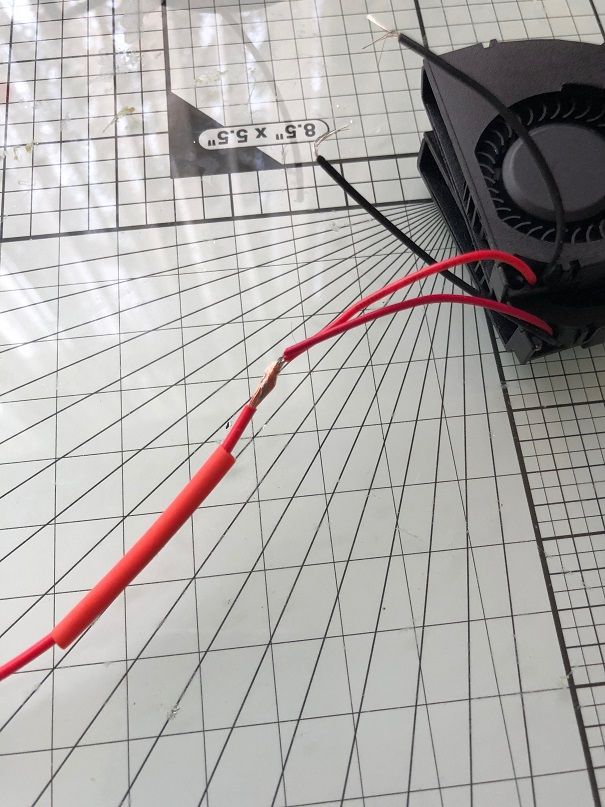Gauntlets are well and truly placed on the correct hands (checked and double checked)
So... to the build...
Firstly as I stated already, I want to be able to control all electronic functions easily. To do this, I'll used the right gauntlet to add a few switches in which, I am able to switch on/off the fans, same with the eye scanner and the same with the headphones and mic. I'll also have one redundant switch should I wish to use it for something else, but it's mostly aesthetics at the moment.
I'm also using a small cut out to control the MP3 which makes the cylon scanning sound. but more on this later.
Using ebay I sourced some illuminated rocker switches (£3 for four)

Once they arrived, the first thing I needed to do was decide where to place them. I've put two on the top of the Gauntlet...

And two on the bulky side of the Gauntlet making sure I could see them through the helmet...

You'll also notice on the latter picture the cut out (which I need to tidy up!) where I'll be placing the MP3 player screen to control the noises and stuff.
Now these are in place I can start thinking about soldering the wires for positive and negative... and where I'm going to place the 2-3 x PP3 batteries (In Parallel) and how this is going to work based on the wiring diagram above (Inside the gauntlet)
When I've placed all the Gauntlet components, I'll post where I've put them, and how I've wired them up...
Until soon!

Mack
Edit.. Although the "styrene" is rather soft, I don't recommend using a crafting knife to cut out the holes for the switches. You'll notice a couple of scratches on the top, where the knife slipped. I've already got the Gauntlet tidied up, and scratches have now gone (It helps working in an auto repair centre as re-chroming is a benefit of the job!)



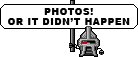

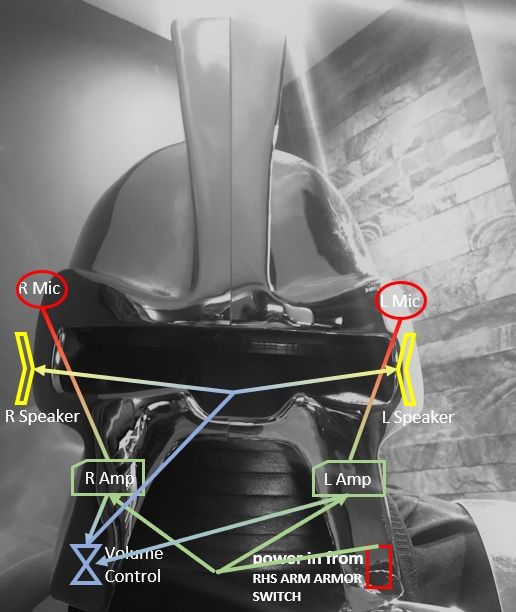
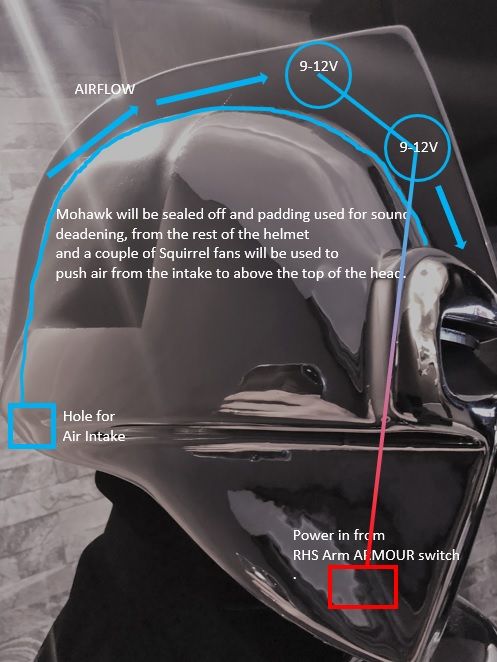

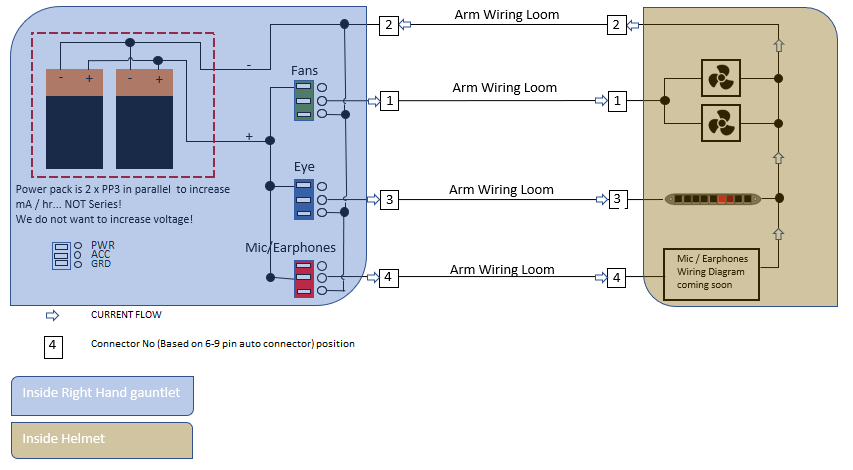
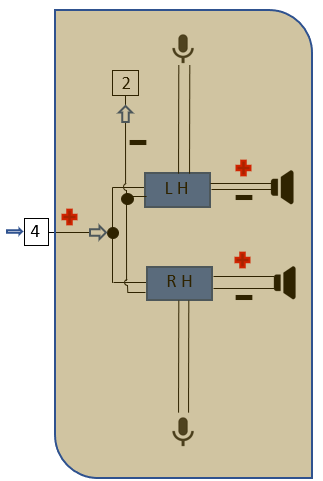
 Gauntlets are well and truly placed on the correct hands (checked and double checked)
Gauntlets are well and truly placed on the correct hands (checked and double checked)